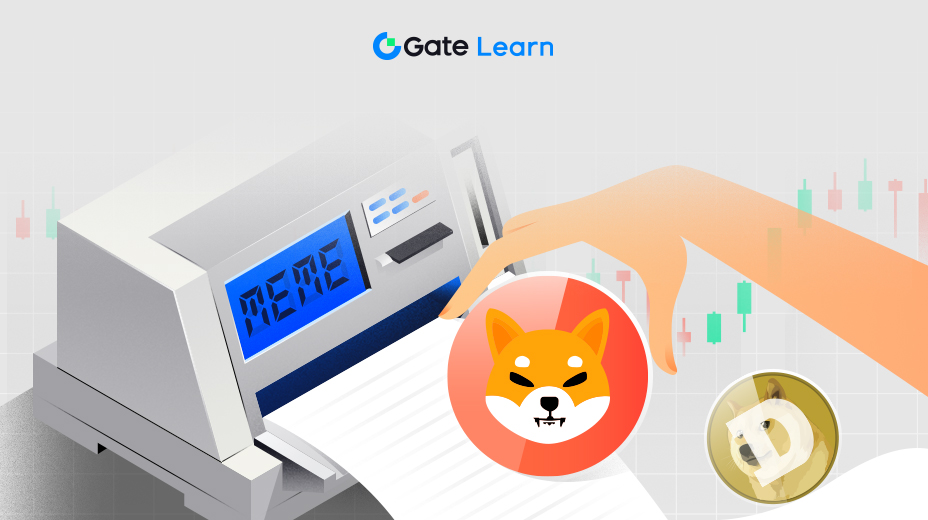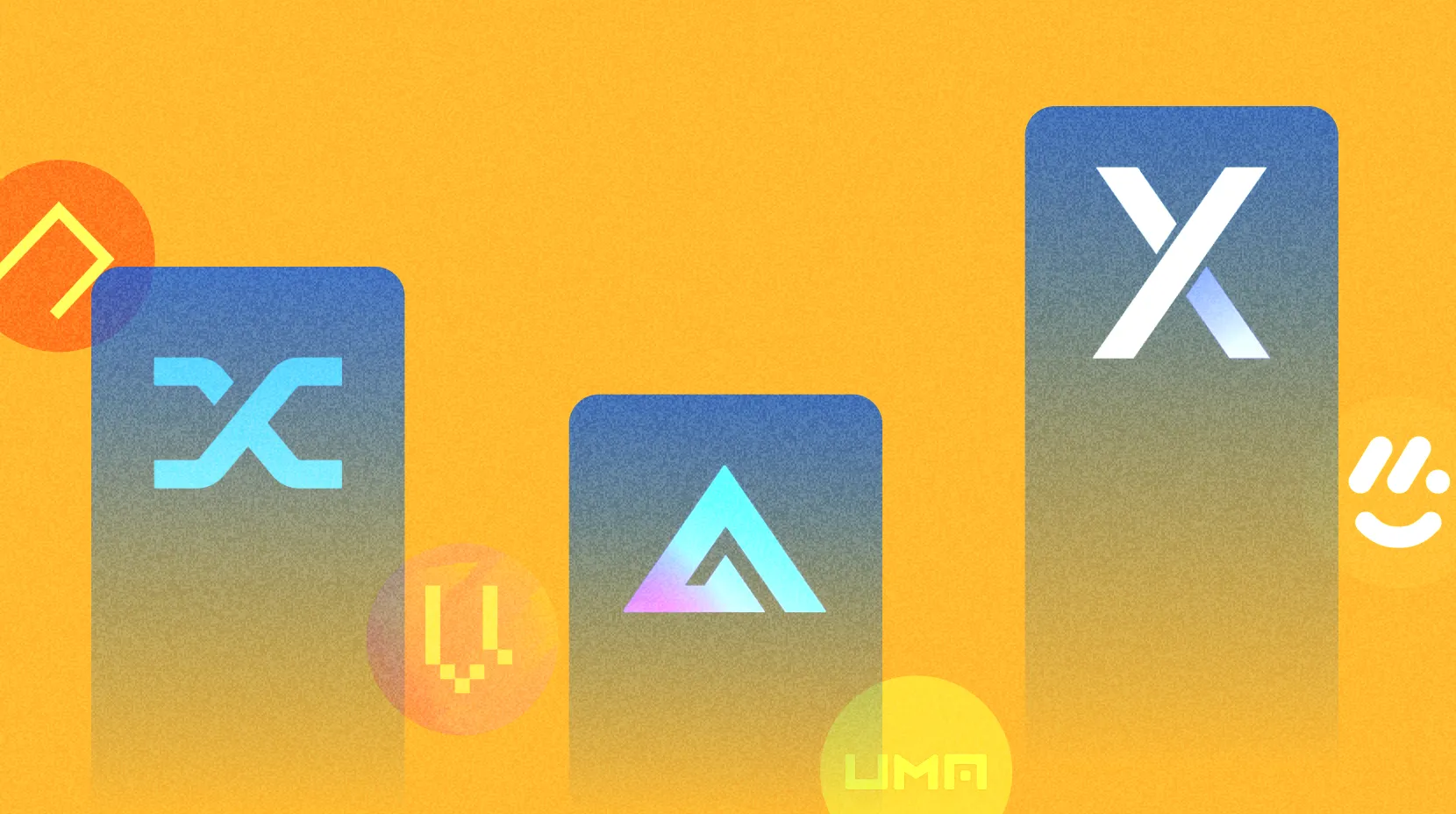Téléchargement et récupération de données avec Pinata
Pinata est une plateforme basée sur le cloud qui a pour but de rendre l'IPFS intuitif et accessible. Il sert à la fois de plateforme d'hébergement et d'ensemble d'outils permettant aux utilisateurs d'interagir avec IPFS sans avoir à mettre en place leurs propres nœuds ou infrastructures.
Faire le lien entre la théorie et la pratique
Après avoir acquis une compréhension fondamentale d'IPFS et de son approche innovante du stockage des données, il est temps de passer à la pratique. Bien que ProtoSchool propose des modules interactifs pour l'apprentissage, le fait de travailler avec une plate-forme réelle offre une expérience inestimable. Entrez dans Pinata : une passerelle conviviale vers le monde de l'IPFS.
Introduction à la pinata
Pinata est une plateforme basée sur le cloud qui a pour but de rendre l'IPFS intuitif et accessible. Il sert à la fois de plateforme d'hébergement et d'ensemble d'outils permettant aux utilisateurs d'interagir avec IPFS sans avoir à mettre en place leurs propres nœuds ou infrastructures. Considérez-le comme un pont entre le web traditionnel et l'univers décentralisé d'IPFS.
Téléchargement de contenu vers IPFS via Pinata

Le processus d'ajout de contenu à IPFS à l'aide de Pinata est conçu pour être simple, même pour ceux qui ne sont pas familiarisés avec les systèmes décentralisés.
Création d'un compte : Comme pour de nombreuses plateformes en ligne, la première étape consiste à créer un compte sur Pinata. La plateforme propose des niveaux gratuits, parfaits pour les débutants et les utilisateurs occasionnels.

Naviguer dans le tableau de bord : Une fois connectés, les utilisateurs sont accueillis par un tableau de bord propre et intuitif. Ils peuvent y voir le contenu qu'ils ont téléchargé, en suivre l'utilisation et gérer leurs fichiers.
- Téléchargement de fichiers : Grâce à une interface simple de type "glisser-déposer", les utilisateurs peuvent sélectionner des fichiers sur leur ordinateur et les ajouter à IPFS. Une fois téléchargé, Pinata fournit le CID unique de chaque fichier, ce qui permet de le retrouver facilement.


Récupérer et partager vos données
Votre contenu étant désormais sur IPFS, la prochaine étape logique est la récupération et le partage.
- Accès via Pinata : Chaque fichier téléchargé est directement accessible à partir du tableau de bord Pinata. Les utilisateurs peuvent cliquer sur le CID de leur fichier et Pinata en affichera le contenu.
- Partager avec le monde entier : L'une des qualités de l'IPFS est l'universalité de l'accès au contenu. Une fois sur IPFS, le contenu peut être récupéré par toute personne possédant le CID. Cela signifie que les utilisateurs peuvent partager leurs CID avec leurs pairs, les publier en ligne ou même les intégrer dans des applications.

Assurer la persistance du contenu avec l'épinglage
Si le téléchargement de contenu sur IPFS est un jeu d'enfant avec Pinata, la garantie de sa disponibilité continue nécessite une étape supplémentaire : l'épinglage.
- Le concept d'épinglage : Dans le vaste univers d'IPFS, les données qui ne sont pas régulièrement consultées peuvent être supprimées pour libérer de l'espace. L'épinglage est le processus qui consiste à marquer certaines données comme essentielles, afin de s'assurer qu'elles restent disponibles.
- L'épinglage sur Pinata : Pinata simplifie l'épinglage. Lorsque les utilisateurs téléchargent du contenu, ils ont la possibilité de l'épingler. Ainsi, tant qu'ils ont un compte Pinata actif, leur contenu reste accessible sur IPFS.

Exploration des fonctions avancées
Pour ceux qui souhaitent aller plus loin, Pinata offre une série de fonctionnalités avancées :
- Gestion des métadonnées : Attachez des métadonnées à votre contenu, ce qui facilite le classement, la recherche et la gestion.
- Intégration API : Pour les développeurs qui souhaitent intégrer IPFS dans leurs applications, Pinata fournit une API robuste, accompagnée d'une documentation et d'une assistance.
- Analyses : Suivez la fréquence d'accès à votre contenu, l'endroit où il est consulté et la personne qui le consulte. Cela peut fournir des informations précieuses, en particulier pour les créateurs de contenu ou les entreprises.