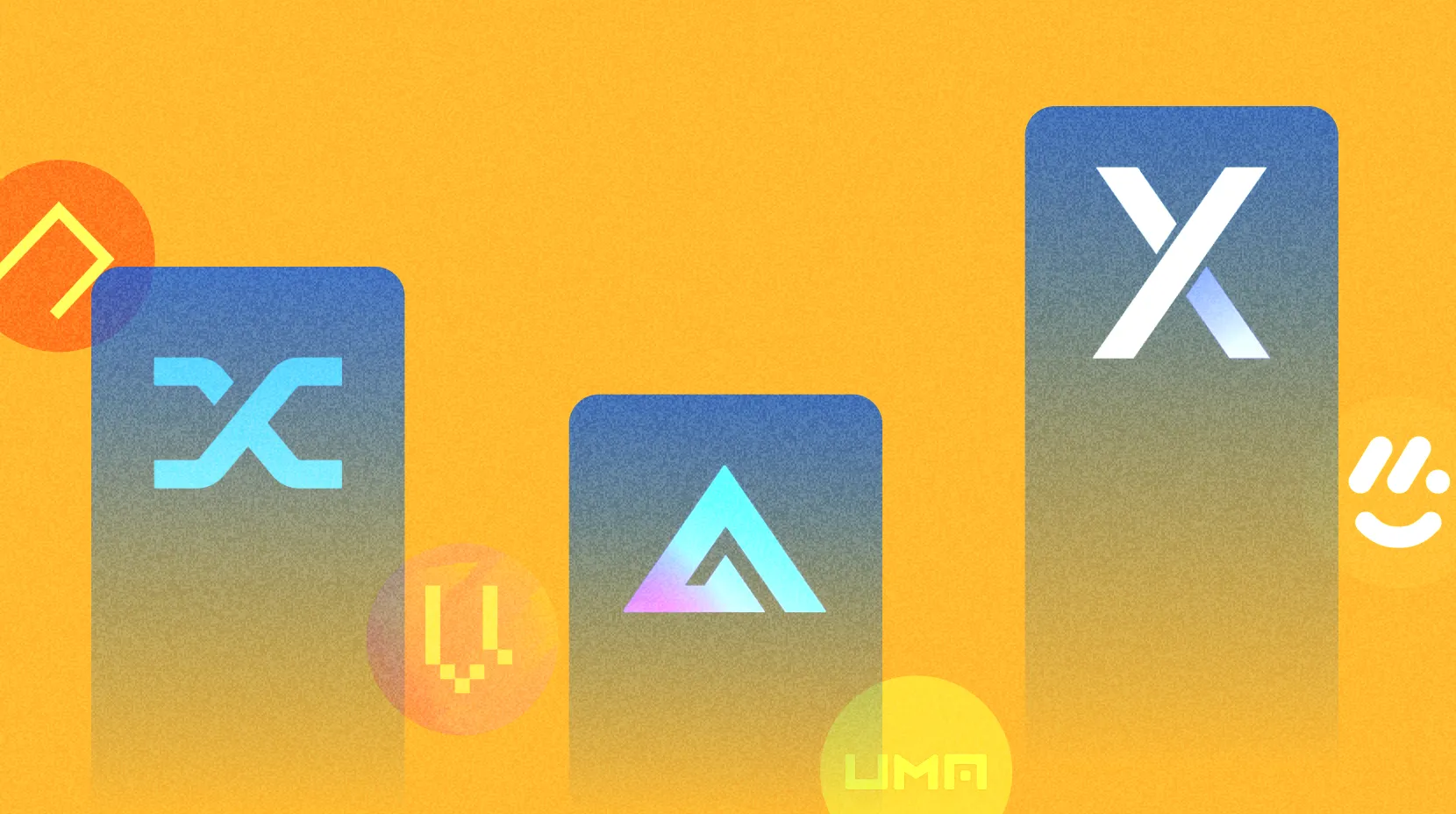Практики збереження конфіденційності під час використання Crypto
Уникайте використання загальнодоступної мережі Wi-Fi для конфіденційних завдань, оскільки ці мережі часто незахищені та відкриті для атак. Маючи справу з конфіденційною інформацією, як-от криптовалютами, особливо слід уникати використання публічної мережі Wi-Fi для доступу до ваших облікових записів в Інтернеті.
Безпечне керування гаманцем
Вибір безпечного гаманця, орієнтованого на конфіденційність
Важливим першим кроком у захисті ваших криптоактивів і конфіденційності є вибір безпечного гаманця, орієнтованого на конфіденційність. Вибираючи гаманець, зверніть увагу на наступні фактори:
Відкритий вихідний код: шукайте гаманець із відкритим вихідним кодом, який вказує на те, що його вихідний код є легкодоступним для будь-кого для вивчення та оцінки. Це дозволяє переконатися, що гаманець вільний від недоліків або бекдорів.
Не підлягає зберіганню: спробуйте прийняти гаманець без зберігання, який дає вам контроль над вашими особистими ключами та позбавляє від необхідності зберігати ваші гроші третьою стороною. Це може зменшити ймовірність того, що крадіжка або злом призведе до втрати ваших грошей.
Функції конфіденційності: шукайте гаманець із вбудованими функціями конфіденційності, такими як можливість змішувати ваші валюти для підвищення анонімності або використання Tor для мережевого трафіку.
Репутація: виберіть гаманець із солідною репутацією та послужним списком надійної роботи. Щоб оцінити безпеку та зручність використання гаманця, знайдіть відгуки та коментарі користувачів.
Функції безпеки: щоб запобігти небажаному доступу до ваших активів, переконайтеся, що гаманець містить надійні засоби безпеки, такі як двофакторна автентифікація або біометрична автентифікація.
Сумісність: переконайтеся, що гаманець можна використовувати на платформі, якій ви віддаєте перевагу, як-от комп’ютер, мобільний пристрій або онлайн, і що він сумісний із монетами, які ви хочете зберегти.
Резервне копіювання та відновлення: виберіть гаманець, який пропонує швидкий і безпечний метод резервного копіювання та відновлення, щоб ви могли швидко повернути свої гроші у випадку втрати або пошкодження пристрою.
Wasabi Wallet, Samourai Wallet і Electrum Personal Server є прикладами гаманців, орієнтованих на конфіденційність, які відповідають цьому опису. Щоб вибрати гаманець, який найкраще відповідає вашим потребам і смакам, дуже важливо провести деякі дослідження та оцінити кілька можливостей.
Використання апаратних гаманців і холодного зберігання

Апаратний гаманець — це матеріальний об’єкт, створений для безпечного зберігання ваших особистих ключів і підписання транзакцій. Щоб отримати доступ до готівки, більшість апаратних гаманців зазвичай потребують PIN-коду або іншого виду підтвердження. Зазвичай вони підключаються до комп’ютера або мобільного пристрою через USB або Bluetooth. Апаратні гаманці часто вважаються більш безпечними, ніж програмні гаманці, оскільки приватні ключі зберігаються в апаратному гаманці, а не на вашому комп’ютері чи мобільному пристрої.
USB-накопичувач або інший зовнішній накопичувач часто використовується для «холодного зберігання», що є технікою збереження ваших біткойнів в автономному режимі. Небезпеку злому або крадіжки в результаті інтернет-атак можна зменшити, зберігаючи свої особисті ключі в автономному режимі.
Виконайте такі дії, щоб використовувати апаратний гаманець або холодне сховище:
Придбайте апаратний гаманець або підготуйте холодний накопичувач на зовнішньому диску.
Встановіть апаратний гаманець або холодильний пристрій відповідно до інструкцій, наданих виробником. Необхідно створити новий гаманець, згенерувати нову початкову фразу або закритий ключ, а також налаштувати PIN-код або іншу форму автентифікації.
Перемістіть свої біткойни в апаратний гаманець або холодний накопичувач зі свого програмного гаманця або облікового запису біржі. Зазвичай це можна зробити, відсканувавши QR-код або ввівши публічну адресу.
Апаратний гаманець або холодний пристрій слід від’єднати від комп’ютера чи мобільного пристрою та зберігати в безпечному місці. Якщо вам колись знадобиться повернути гроші, збережіть початкову фразу або закритий ключ у безпечному місці.
Підключіть апаратний гаманець або холодильний пристрій до свого комп’ютера або мобільного пристрою, коли ви хочете здійснити транзакцію, підпишіть транзакцію, а потім знову від’єднайте пристрій.
Детальніше:
Ви можете посилити захист своїх біткойн-холдингів і зменшити ймовірність злому, крадіжки чи інших інтернет-загроз, використовуючи апаратний гаманець або холодне сховище. Незважаючи на це, важливо дотримуватися найкращих методів безпечного керування гаманцем, як-от регулярне резервне копіювання вашого закритого ключа або початкової фрази та підтримувати ваше обладнання та програмне забезпечення в актуальному стані за допомогою останніх оновлень безпеки.
Регулярне оновлення програмного забезпечення гаманця
Вирішальним компонентом безпечного обслуговування гаманця є регулярне оновлення програмного забезпечення вашого гаманця. Виправлення помилок, оновлення безпеки та інші покращення часто включені в оновлення програмного забезпечення гаманця. Ці оновлення можуть допомогти захистити вашу криптовалюту від крадіжки, злому та інших онлайн-загроз.
Щоб оновити програмне забезпечення у своєму гаманці, виконайте такі дії:
Інформацію про те, як оновити програмне забезпечення гаманця, можна знайти в посібнику або на веб-сайті гаманця. Для цього часто потрібно буде завантажити нову версію програмного забезпечення гаманця з веб-сайту та встановити на комп’ютер або мобільний пристрій.
Будьте обережні, створіть резервну копію свого приватного ключа або вихідної фрази перед оновленням програмного забезпечення у своєму гаманці. Якщо під час оновлення щось піде не так, це гарантує, що ви зможете повернути свої гроші.
Установіть оновлене програмне забезпечення гаманця на свій ПК або мобільний пристрій, завантаживши його з веб-сайту.
Щоб отримати доступ до свого гаманця, введіть початкову фразу або закритий ключ, коли буде запропоновано. Зазвичай вам потрібно буде зробити це під час першого використання нового програмного забезпечення гаманця.
Перевірте доступність своїх грошей і цілісність історії транзакцій, коли ви отримаєте доступ до свого гаманця.
Якщо все виглядає добре, продовжуйте використовувати гаманець, як зазвичай.
Ви можете переконатися, що ваші криптовалютні активи захищені найновішими вдосконаленнями безпеки та виправленнями помилок, регулярно оновлюючи програмне забезпечення свого гаманця. З іншого боку, важливо пам’ятати, що оновлення програмного забезпечення може призвести до нових проблем або вразливостей, тому завжди варто створити резервну копію вихідної фрази або закритого ключа перед оновленням і бути обережним під час використання нового програмного забезпечення.
Захист облікових записів за допомогою надійних паролів і двофакторної автентифікації (2FA)
Виберіть надійний і чіткий пароль. Хороший пароль має містити великі та малі літери, цифри та спеціальні символи, а також мати довжину не менше 12 символів. Слід уникати такої непотрібної інформації, як імена домашніх тварин, дати народження та часті фрази.
Використовуйте керування паролями: Менеджер паролів може створювати безпечні, єдині у своєму роді паролі для кожного вашого онлайн-облікового запису та зберігати їх. Це допоможе вам уникнути використання одного пароля для кількох облікових записів, що може зробити вас уразливими до атак із використанням облікових даних.
Увімкніть двофакторну автентифікацію (2FA): 2FA підвищує безпеку ваших облікових записів в Інтернеті, вимагаючи додатково до вашого пароля ще один фактор, наприклад код, створений програмою або переданий через текстові повідомлення. Навіть якщо зловмисник уже знає ваш пароль, тепер йому буде набагато складніше отримати доступ до вашого облікового запису.
Уникайте використання загальнодоступної мережі Wi-Fi для конфіденційних завдань, оскільки ці мережі часто незахищені та відкриті для атак. Маючи справу з конфіденційною інформацією, як-от криптовалютами, особливо слід уникати використання публічної мережі Wi-Fi для доступу до ваших облікових записів в Інтернеті.